Press ANALOG button on ANIN.EXE and wait to temporary disabling DV-in on Sony D8 camcorders.
You can try it for camcorder SONY D8 NTSC too, because addresses are same.
Now I finish program Dvin for enabling Dvin on Sony camcorders . With program DVin can be set next features:
- ZEBRA, WhiteBalance (Auto, Hold, Outdoor, Indoor), Frame rcording, Interval recording, ColorBars, HERE…
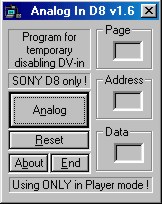
When is Sony D8 camcorder with DV-in set in VTR mode and DV-in was temporary disabled, then is possible transfer ANALOG video (f.eg. from VHS VCR ) through Sony D8 and firewire to PYRO card in MSP6.0 or VS4. Note - use cable 3CINCH - SCART with SCART in OUT mode (SCART with switch IN/OUT).
Reset camcorder back to Dvin mode: press Reset button or unplug power source and battery for cca 5 seconds.
Program required: min. iP133MHz, LPT1, base 0x378h.
For continuous reading must be used asm instructions {cli}, {sti}. When your PC is halted after you press Analog or Reset, don't hesitate contact me, I send you solution.
Version 1.60: anin.zip
Using of program is on your own risc !
Here are wireplanes of adapter. Some dvin programs using same adapter LANC-LPT and you can using cable from this sw too.