PYRO 1394DV, Sony PAL camcorders and Ulead Video Studio 3.0DV, VS4.0 and MSP6.0
Note - programs for Sony camcorders don't work under W2K and NT.
- for Ulead Video Studio 4.0 and Ulead MSP6.0 make only 5). ( DV patch for Microsoft Win98SE is installed from CD's )
Because TI driver does not work with most of the hardware, MSDV must be reset. To do this, perform the following steps:
1) Delete your temp file in c:\windows\temp
2) Uninstall UVS3.0 from the control panel menu item Add/Remove programs and then reinstall it again.
3) Download and install the latest patch for UVS3.0 from : http://209.235.13.153/pub/Updates/VideoStudio3/DV/Uvs3dvp.exe
4) Download last DV patch for Microsoft Win98SE
243174up.exe and install it.5) Update/change your camcorder driver to MS driver.
( - it is recommended to first remove files \windows\system32\drivers\dvcam.sys and \windows\inf\dvcam.inf )
Updating MS driver:
a) Make the INF folder visible in Windows98 system folder (uncheck folder properties - hidden option).
b) Go to Control Panel\Systems\Device Manager\Sound Video Game Controller\1394 DV Camcoder (TI driver)\Properties\Driver\ Update Driver
c) Click Next, select the 2nd option "Display a list of all the drivers" in a specific location, so you can select the driver you want
d) Select the option: Show all hardware, then click \Have disk\Browse
e) Select the msdv.inf from WINDOWS\INF folder. Then, click OK ...
f) Follow windows instructions ... There is a message to warn the user that the current driver is better then the selected ..., click Yes and insert Win98SE CD disk to CD-ROM or assign the Win98SE source path in Windows's Update Device Driver Wizard to update driver files. *Only Windows98 Second Edition(SE) supports MS device control driver. When Wizard displays MSDV.SYS replacement message, click NO because the CD contains a version of MSDV.SYS that is older, than the one you have installed from the patch.
g) Also please make sure there are no conflicts in your Device Manager. There is a new object at bottom showing: "Microsoft DV camera ..." . This object appears now in this section instead of the "Sound, video ..." section.
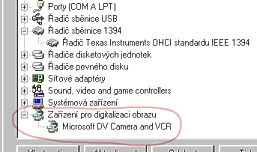
- Device Manager with properly installed MSDV.
Ulead Video Studio 3.0/4.0 works with PYRO and Sony camcorders only with MS DV devices and options :

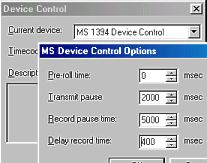

"G>" in Ulead Video Studio
- parameters: 0, 2000, 5000, 400 for D8 TRV110E, but can vary for different Sony types. ( First parameter "0" does not work )
- export a clip to camcorder with MS DV Record
- when you want to export a video clip to frame X on the tape with Sony D8 TRV110E, you must set the camcorder to frame X+4 (using remote control). The same setting is required when you want to capture frames from the camcorder to PC. On Ulead Video Studio 4.0 and MSP6.0 it can be X+2.
- a note about "still" images: when you want to use captured photo images for web pages and not for movie, you must convert a) HEIGHT to 90,9% or b) WIDTH to 110%, because TV pixels are rectangular while monitor pixels are square.
- to work with movie and Sony D8 camcorders in MSP6.0: you have to start your camcorder manually. It fact it's better to use BATCH mode and set parameters to 300 2500 2500 3000 in MSDV driver. Then movie is captured from frame X accurately. For Exporting movie to camcorder with MSDV driver you must set 0 2000 5000 400 and you still have have to set the frame X+2.
- a note about W98GOLD: unfortunately, MSDV cannot be used as GOLD differs from SE significantly.
- More of transition effects in MSP6.0VE: place all files from folders VFX_PLUG and 3D_PLUG of VideoStudio 3/4 to VFX_PLUG in MSP6.0VE. Effect will be added after restart of MSP6.0.
- 3D plugin in Video Studio 3/4: place all files from 3D_PLUG to VFX_PLUG. Effect will be added after restart of VideoStudio in section 3D. Unfortunately, this effects don't work with some of the new HW.
- Capturing analog video with PYRO and Sony D8 camcorders: you have to disable DV-in temporary ( it's enough just to change the D-27-23 to D-27-22, do not store the changes), MSDV driver and MSP6 or VS4, no VS3. Plug in an analogue source to the analogue inputs on your camcorder and firewire cable from PYRO to DV-in/out on camcorder, switch the camcorder to Player mode and you are ready to capture / cassete must be out of camcorder /. This represents cheap and easy way to capture analogue video to your PC. You have to use SCART -> CINCH cable. Don't use the SCART <- CINCH boundled with camcorder - it is only for output from camcorder to TV. More about sw for temporary disabling DVin is - Data from memory: Can anybody to send me data from memory of any Sony D8 camcorder (not E, E) of all pages ? Use for this rm95 freeware in DOS prompt or DOS: RM95DUMP.EXE > memory.txt . I need test code for more camcorders. Thanks you very much. Martin Some interesting links: www.jukon.cz - all about DV, codes for Sony http://www.volny.cz/mkrejcik/ - PANASONIC DVin enabling e-mail to Since 13.01.2000